Elasticsearch5.0+ 安装可能会出现的问题
一、服务器内存不够
Java HotSpot(TM) 64-Bit Server VM warning: INFO: os::commit_memory(0x00000000c5330000, 986513408, 0) failed; error=’Cannot allocate memory’ (errno=12)
像我就是这种类型,穷人,服务器配置都是最低配的。装不了几个东西
elasticsearch 的默认是2g内存,不够就改呗。
解决方法:修改 elasticsearch 下的config/jvm.options 文件
vim config/jvm.options |
把
-Xms2g |
修改为
-Xms512m |
但是官方是不推荐更改JVM 的配置的,看如下图:
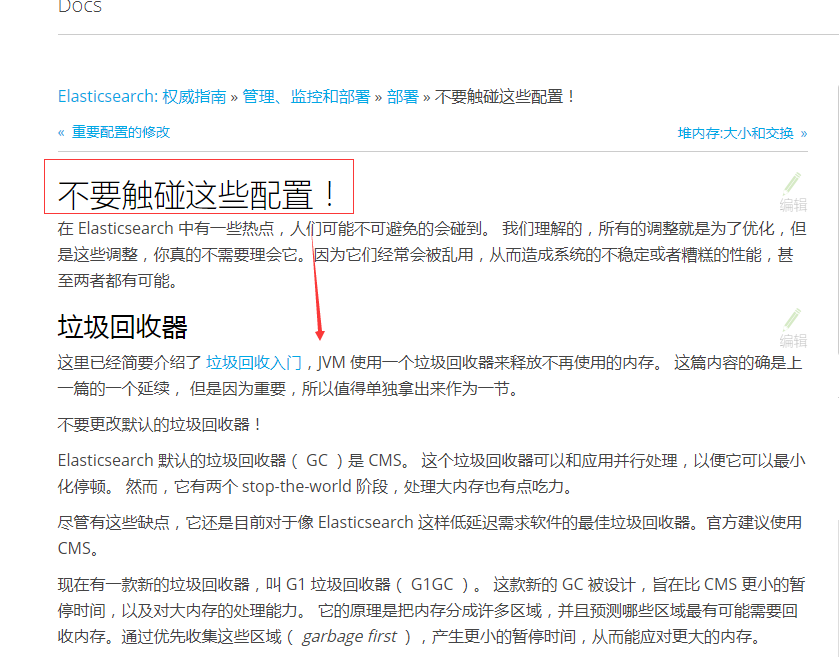
二、用root 用户启动报错
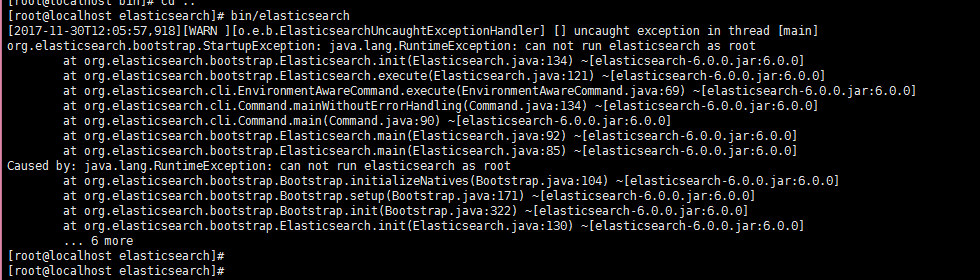
因为安全问题elasticsearch 不让用root用户直接运行,所以要创建新用户
建议创建一个单独的用户用来运行ElasticSearch
创建elsearch用户组 及elsearch用户 并为其设置密码 elasticsearch
groupadd elsearch |
三、 权限不够
grep: /usr/local/elasticsearch/config/jvm.options: 权限不够
in thread "main" 2017-11-30 12:09:31,518 main ERROR No log4j2 configuration file found. Using default configuration: logging only errors to the console. Set system property 'log4j2.debug' to show Log4j2 internal initialization logging.
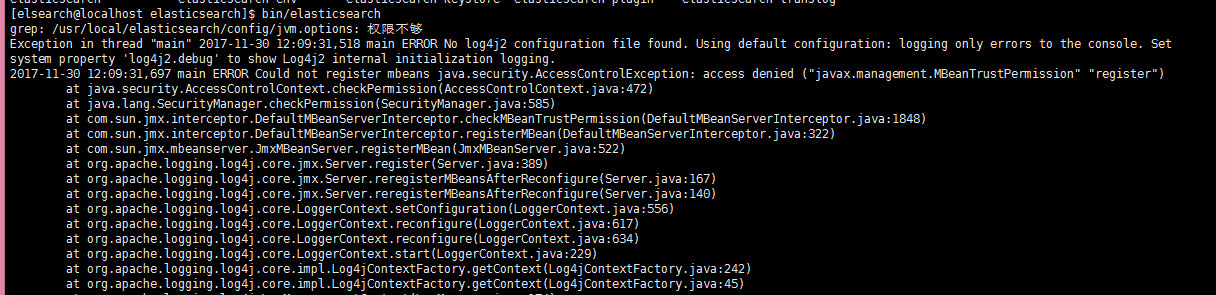
这个只需把elasticsearch 目录拥有者 修改为运行的用户即可。
解决方案:切换到root用户 执行chown 命令
chown -R elsearch:elsearch /usr/local/elasticsearch |
四、 ERROR: [2] bootstrap checks failed
[2] bootstrap checks failed
[2]: max virtual memory areas vm.max_map_count [65530] is too low, increase to at least [262144]
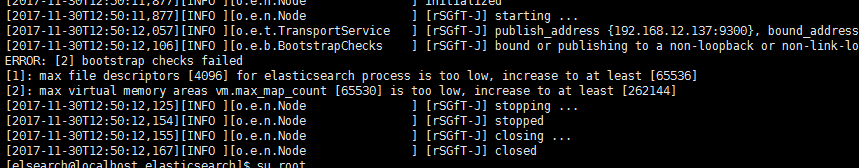
解决方案:
1、切换到root用户,编辑limits.conf 添加类似如下内容
vi /etc/security/limits.conf |
添加如下内容:
* soft nofile 65536 |
2、然后 ,修改配置sysctl.conf
vi /etc/sysctl.conf |
添加下面配置:
vm.max_map_count=655360 |
保存退出后,在shell 下执行命令:
sysctl -p |
五、浏览器访问不了虚拟机的elasticsearch
如果在虚拟机中安装elasticSearch, 然后本地访问不了,可在elasticsearch 的配置文件(config/elasticsearch.yml)中加入
# 这个是跨域的配置 |

